STEP 1
NEW GUESTS
New Customers must first create an account in our online booking system to make a purchase/reservation at our facility.
RETURNING GUESTS
Returning guests must first Sign In with their login credentials to make a tee time reservation.
STEP 2
SELECT SERVICE & DATE SELECTION
- Choose Service Type: Simulator Rental or Lessons
- Choose Service: Selection will vary depending on Service Type chosen in step 1.
- Choose Service Time: Select the length of time (1-4hrs) only available in 1hour increments. Call or email us for longer bookings.
- Choose Simulator Bay: Bay 1 & 2 are our Semi Private Bays and Bay 3 & 4 are our Private VIP bays. (**Note: Lessons are only conducted in our private Bays 3/4 so please be sure to change the default selection to see available timeslots)
- Choose Desired Date in the calendar and the system will display all available timeslots that meet the criteria chosen above.
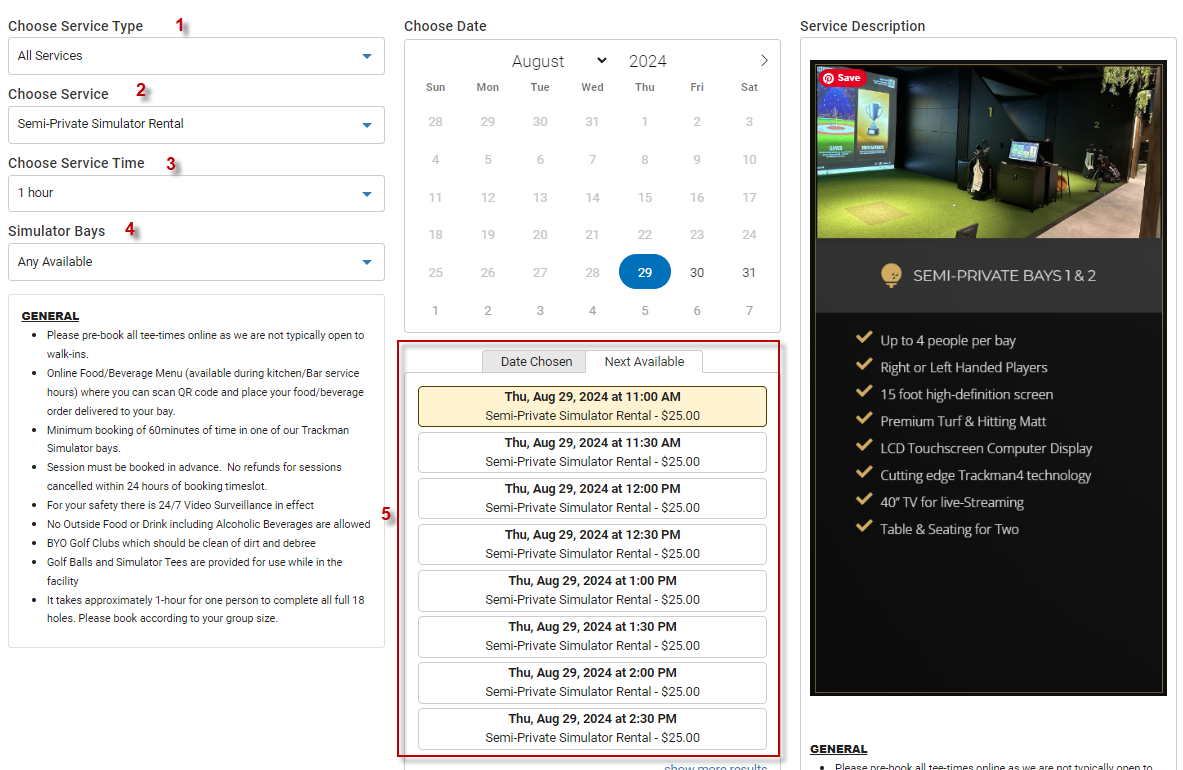
**If you do not see an available timeslot for your chosen date/time?
This means there are no open timeslots for the chosen simulator bay type (Semi/Private). To resolve, change your Simulator Type and/or time to see other availability options.
Call us at 807-700-6663 if you Prefer us to book for you
GIFT VOUCHERS, COUPONS OR PACKAGE SERIES
Redeeming Coupon Codes, Gift Vouchers or Package Series (Lessons or Simulator Packages)
- If you have purchased a Package Series (Simulator or Lesson Package) choose your Payment Type as your "Trackman Units".
- If you were gifted a Package Series of Lessons or Simulator package, kindly email us your contact info, name of person who gifted it for you and we will set that up under your name.
- If you have have a Coupon Code or were gifted a Gift Voucher, follow the booking steps and enter the Coupon or Gift Code in the Checkout page, select 'Apply' before proceeding to payment.
